The Salesforce Platform currently has three automation tools: Workflow Rules, Process Builder, and Flow. In order to streamline its automation tools, Salesforce will be phasing out Workflow Rules and Process Builder in the near future. While your current Workflow Rules and Process Builders will continue to run, Salesforce will be stopping active development on Process Builder and Workflow Rules. Instead, they recommend you to create new automations using Flow. This change will help simplify the automation process for users by having one tool instead of three.
Salesforce has always been ahead of the curve when it comes to automation, providing multiple tools over the years to make an Admin’s job easier. Declarative tools such as Workflow Rules and Process Builder have been a staple for many years, but this may change soon. The retirement will not happen immediately, but it is advisable to start using Flow Builder for all your automation needs as of now. Existing rules will continue to run for some period of time while migration to Flow is taking place.
Workflow Rules & Process Builder Phased Retirement
We don’t have an official timeline for all phases of retirement, and Workflow Rules and Process Builder still work. Below is a timeline of how the deprecation will take place
• Spring ‘22 Release – Launch migration tool for the translation of Workflow rules to Flow
• Summer ‘22 Release – Launch migration tool for the transition of Process Builder to Flow will become available
• Winter ‘23 Release – The ability to create new Workflow rules and Process builders will be blocked. Hence, only the creation of Flow will be allowed
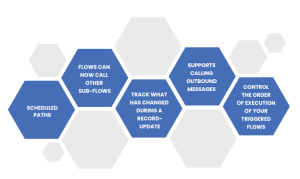
Flow is the future, Go with the Flow!!!
For those who are not yet familiar with Flow, the following points will help you bridge the gap between Flow and Process Builder/Workflow rules:
• Scheduled Paths are a replacement for Scheduled Actions in Process Builder and Time-Based Workflow Rules. And they even have some new and improved features like support for minutes!
• Flows can now call other sub-flows, a much-longed-for replacement for Process Builder’s ability to call flows.
• Flow supports a variety of ways to track what has changed during a record-update. Often, you want to build logic that keeps track of what kind of edit was made by the user in the update.
• Flow now supports calling Outbound Messages as well as Email Alerts from Workflow Actions.
• Control the order of execution of your triggered flows and orchestrations by object using Flow Trigger Explorer and the trigger order field in your triggered flows.
Summary
Workflow rules and Process Builder have both been around for a while now, so migrating your existing processes over to Flow will be no easy task. Not only will setting up new flows take time, but there is also the need to upskill for many Salesforce professionals who may not yet be entirely comfortable with using Flow.
That’s why it is so important to start planning your Flow migration and get hands-on with Flow – starting now. Continue to work on small use cases to reach that comfort level. By doing this, you’ll be better prepared when it comes time to migrate your larger processes over.
As always, we’re lucky to have a ton of resources at our disposal in the Salesforce ecosystem – both from Salesforce itself and from the community. If you want to learn more about Flows and what they can do, definitely check out the trails on Trailhead!
We hope this info is helpful for you.





